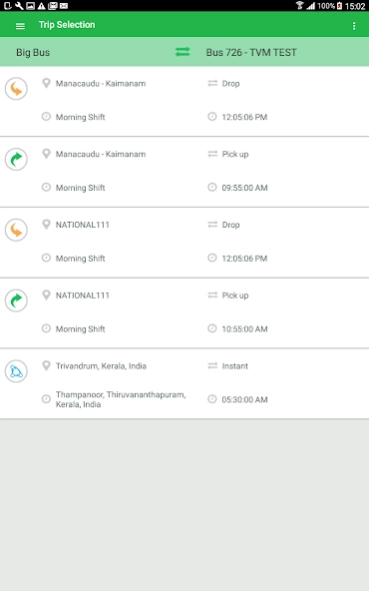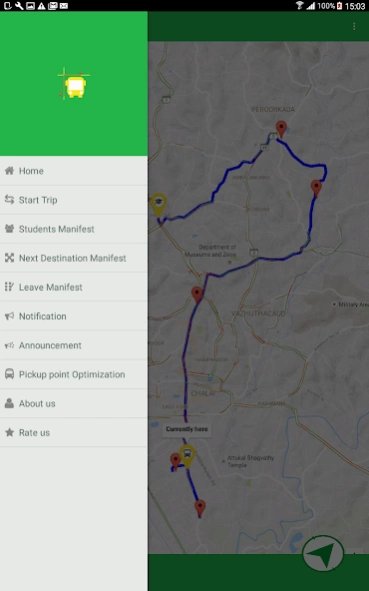AttendantApp TrackSchoolBus 2.5
Free Version
Publisher Description
AttendantApp TrackSchoolBus - TrackSchoolBus Attendant App
Manually collecting the attendance data is prone to error. Using a simple school bus app that can cover the attendance registration process is the best choice you can make.
Experience hassle free attendance collection of students with our school bus app. The attendance app consists of all the features of our helper app. This transport manager app is the secondary App for Driver Console App/Vehicle Tracking Hardware.
Attender can help verify Attendance which syncs simultaneously with Driver Console/Vehicle Tracking Hardware.
Everything becomes more organised and scheduled. Even the minute details are not omitted.
With attendance app escorts further facilities like:
Schedule trips easily
Driver can instantly find the next destination along with the contact details and picture of the child
New pickup points can be built and assigned
Regular pick up point can be assigned
Pick up point can be updated in case of relocation
Ideal App if you have one or two school buses only
Confirming trip paves way to the trip history
Driver gets directed to the whole trip
Students boarded will be noted
Drop details of students appears on the screen
Driver will get important messages through announcement from school.
Map feature which will provide whole route details.
About AttendantApp TrackSchoolBus
AttendantApp TrackSchoolBus is a free app for Android published in the Teaching & Training Tools list of apps, part of Education.
The company that develops AttendantApp TrackSchoolBus is Redbytes Software Pvt Ltd. The latest version released by its developer is 2.5.
To install AttendantApp TrackSchoolBus on your Android device, just click the green Continue To App button above to start the installation process. The app is listed on our website since 2019-04-18 and was downloaded 3 times. We have already checked if the download link is safe, however for your own protection we recommend that you scan the downloaded app with your antivirus. Your antivirus may detect the AttendantApp TrackSchoolBus as malware as malware if the download link to com.trackschoolbus.attendant is broken.
How to install AttendantApp TrackSchoolBus on your Android device:
- Click on the Continue To App button on our website. This will redirect you to Google Play.
- Once the AttendantApp TrackSchoolBus is shown in the Google Play listing of your Android device, you can start its download and installation. Tap on the Install button located below the search bar and to the right of the app icon.
- A pop-up window with the permissions required by AttendantApp TrackSchoolBus will be shown. Click on Accept to continue the process.
- AttendantApp TrackSchoolBus will be downloaded onto your device, displaying a progress. Once the download completes, the installation will start and you'll get a notification after the installation is finished.